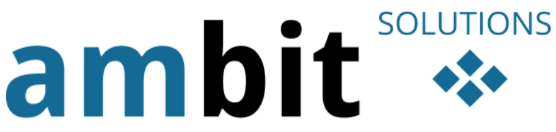Seamless Team Communication
MADE EASY WITH A FEATURE RICH UCaaS PLATFORM
Ameeting provides organizations with a fully-featured Unified Communications solution for seamless team communication. The platform is a rich, telephony UCaaS system with over 100 powerful features, allowing on-demand access to a variety of extension and system options. Despite its robustness, Ameeting is intuitive and uncomplicated, helping optimize productivity while staying within budget. The platform also operates with redundancy, ensuring that users remain in touch and online at all times.
Easy Set-Up & Use
Our dedicated onboarding experts ensure a smooth transition and an easier learning curve with a quick set-up process.
Cost Saving
We offer competitive rates and flexible terms to fit any business budget, while providing immediate ROI.
Professional Service
Support is what separates us. Our team of local experienced industry experts is just a phone call away and here to walk you through every step of the process.
Collaboration

Video Conferencing
Ameeting Unified Communications provides an easy-to-use platform for reliable video conferencing, enabling remote collaboration for modern workplaces.

Screen Sharing
Ameeting’s screen sharing feature allows for easy content sharing and real-time collaboration, enhancing productivity and communication.

Collaboration Tools
With collaborative tools like presenter switching, joint annotation, co-browsing, and document review, Ameeting facilitates seamless collaboration among teams.
WHY CHOOSE AMEETING?
Fully Equipped
Ameeting is a feature-rich platform fully equipped for voice, video conferencing, chat, call panel, screen sharing, and more. Designed to cater to organizations of all sizes, the software is user-friendly and offers an abundance of easily accessible features and benefits for streamlined utilization. With over 100 powerful features, Ameeting provides on-demand access to a vast array of impressive extension and system options, making it easy to optimize productivity while staying within budget.
Scalability
Ameeting offers a scalable platform that can accommodate organizations of all sizes, from 1 to 10,000 seats, with built-in redundancy to ensure uninterrupted service. Our dedicated onboarding experts facilitate a smooth transition with minimal learning curve, and our competitive rates and flexible terms ensure immediate ROI for businesses of any size.
Collaboration
Video conferencing makes it easy to hold online meetings and calls with coworkers, clients, and partners. Screen sharing simplifies collaboration by enabling remote document editing, co-browsing, product demonstrations, and other activities. In addition, we offer a high-performance call panel that comes equipped with advanced features and functionality. Our team of industry experts is always available to provide ongoing support and ensure you achieve optimal results.
Easy Set-Up & Use
Ameeting offers an easy and efficient set-up process with dedicated onboarding experts to ensure a smooth transition and minimal learning curve. Our platform is intuitive and straightforward, designed to be user-friendly for businesses of all sizes. With Ameeting, you can optimize productivity and collaboration without the hassle of complicated set-up procedures.
Cost Saving
Our platform offers competitive rates and flexible terms to fit any budget, without sacrificing quality or features. With immediate ROI and no hidden fees, Ameeting is the perfect choice for businesses of all sizes.
Professional Support
Our team of experienced industry experts is always available to provide support and guidance, ensuring that you get the most out of our platform. From onboarding to ongoing maintenance and support, we're here to help you every step of the way. Choose Ameeting for professional, top-notch service.
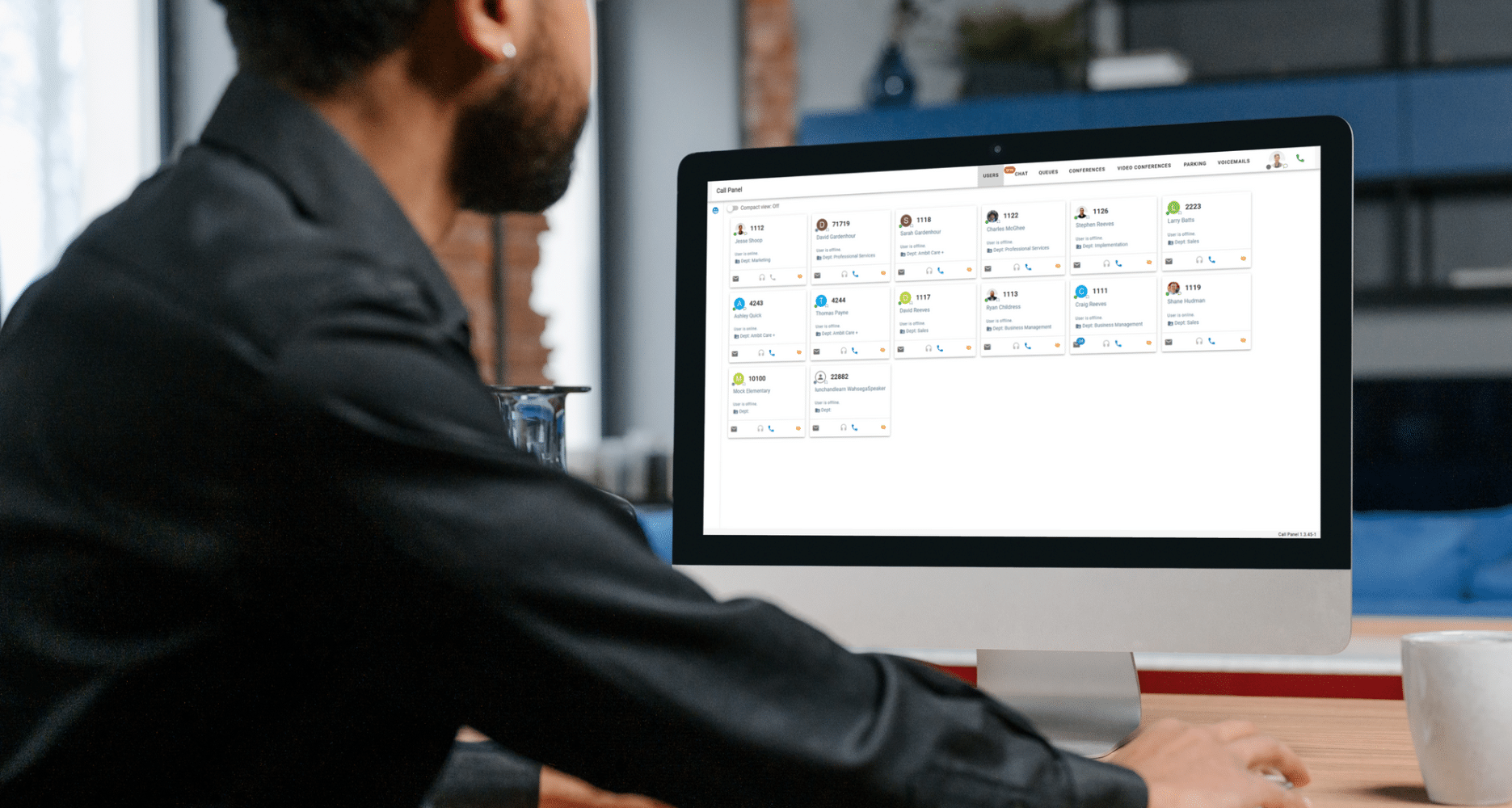
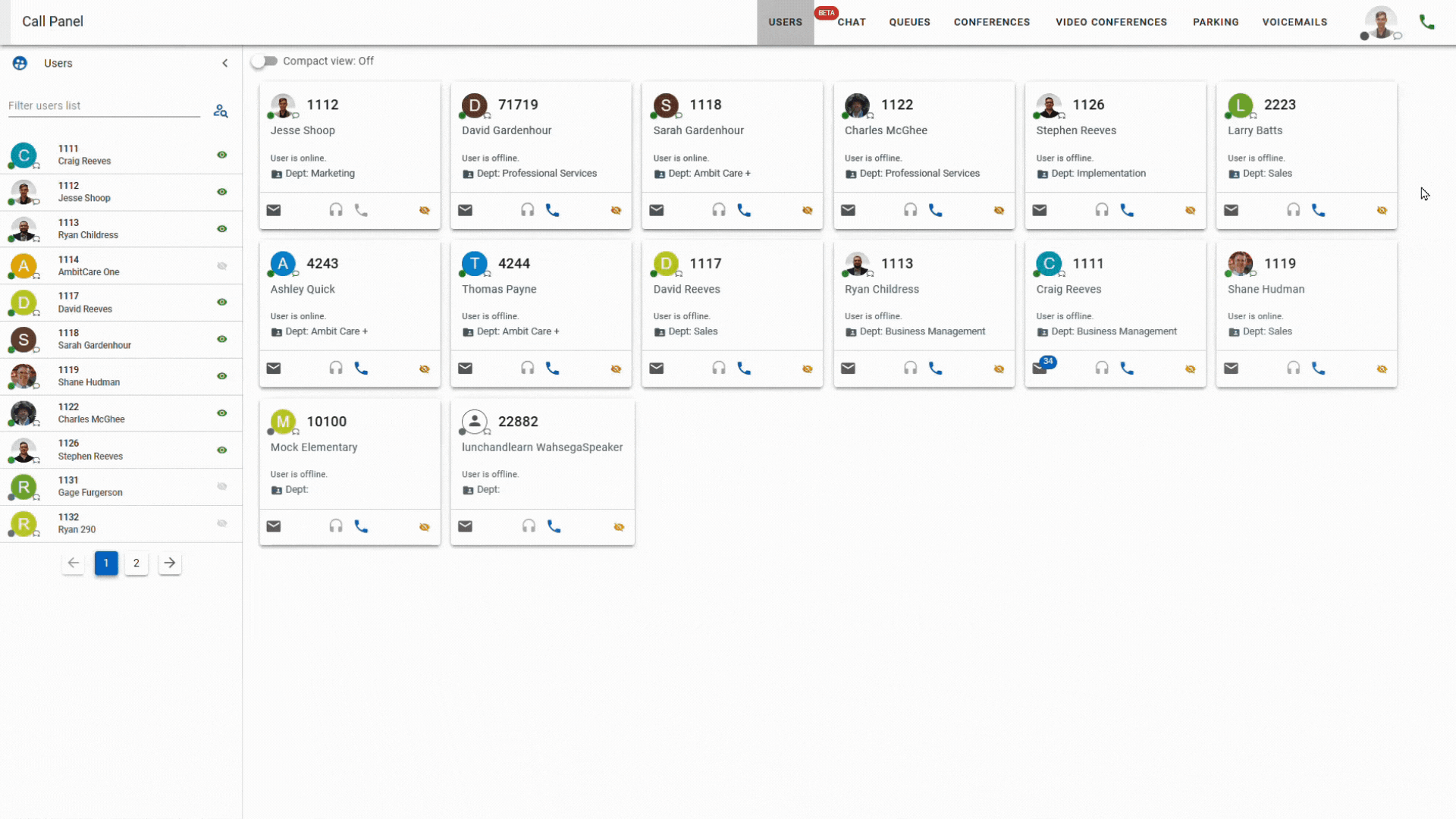
High-Performance Call Panel
A Complete Communications Hub
Ameeting Unified Communications provides a call panel that is highly responsive, providing insight into active calls on your system, including information such as who is in a conference room, who is waiting in a queue, and how long they have been waiting. The call panel comes with advanced features and functionalities that are essential for conducting daily business including one-click dial, drag-to-transfer, and more. Users can easily access the call panel features using the main navigation bar located at the top of the screen.
Call Panel Features
User Features
- Add and Remove User
- See Current User Status
- Access Voicemail
- Listen to an Active Call
- Personal and Company Contacts
Video Conferencing
- Screen Sharing
- Chat
- Presenter Switching
- Collaborative Document Review
Settings
- Call Forward
- Follow Me
- Do Not Disturb
- Call Waiting
- Call Parking
Queues
- Management of Queues
- Queue Statistics
- Viewing a Queue
- Agent Pause/Unpause with Status Codes
Voicemail
- Check Voicemail
- Manage Options
- Change Settings
- Record Greeting
Softphone
- Dialpad to Make Calls
- Access Voicemail
- Call History
- Manage an Active Call
Connection a Click Away
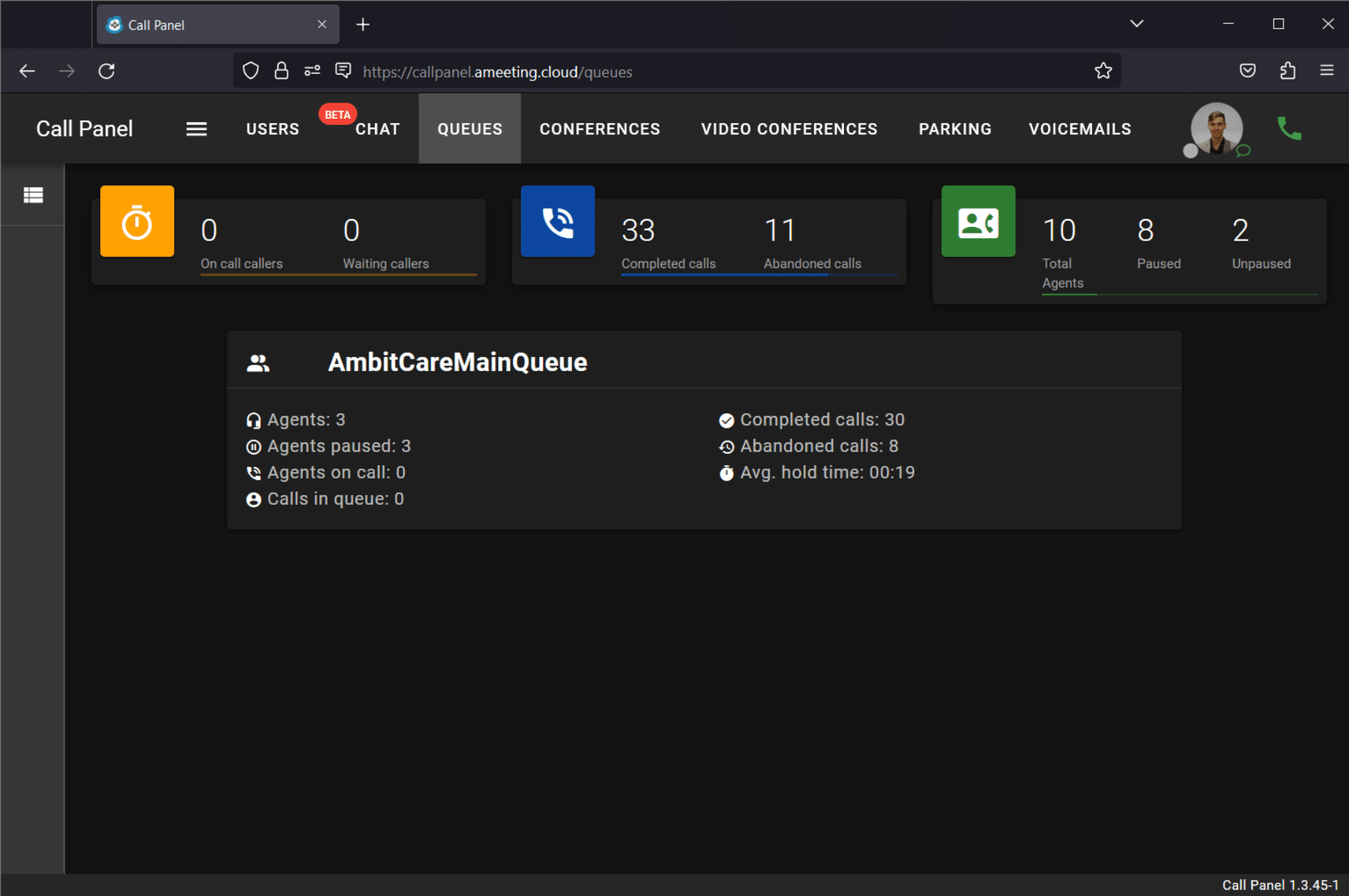
Monitor & Manage Call Queues
Get a comprehensive overview of your contact center operations with Ameeting's queue management and call statistics tools. Gain full control over your agents' availability and interactions with customers, including the ability to pause and unpause from queues and mute and unmute callers.
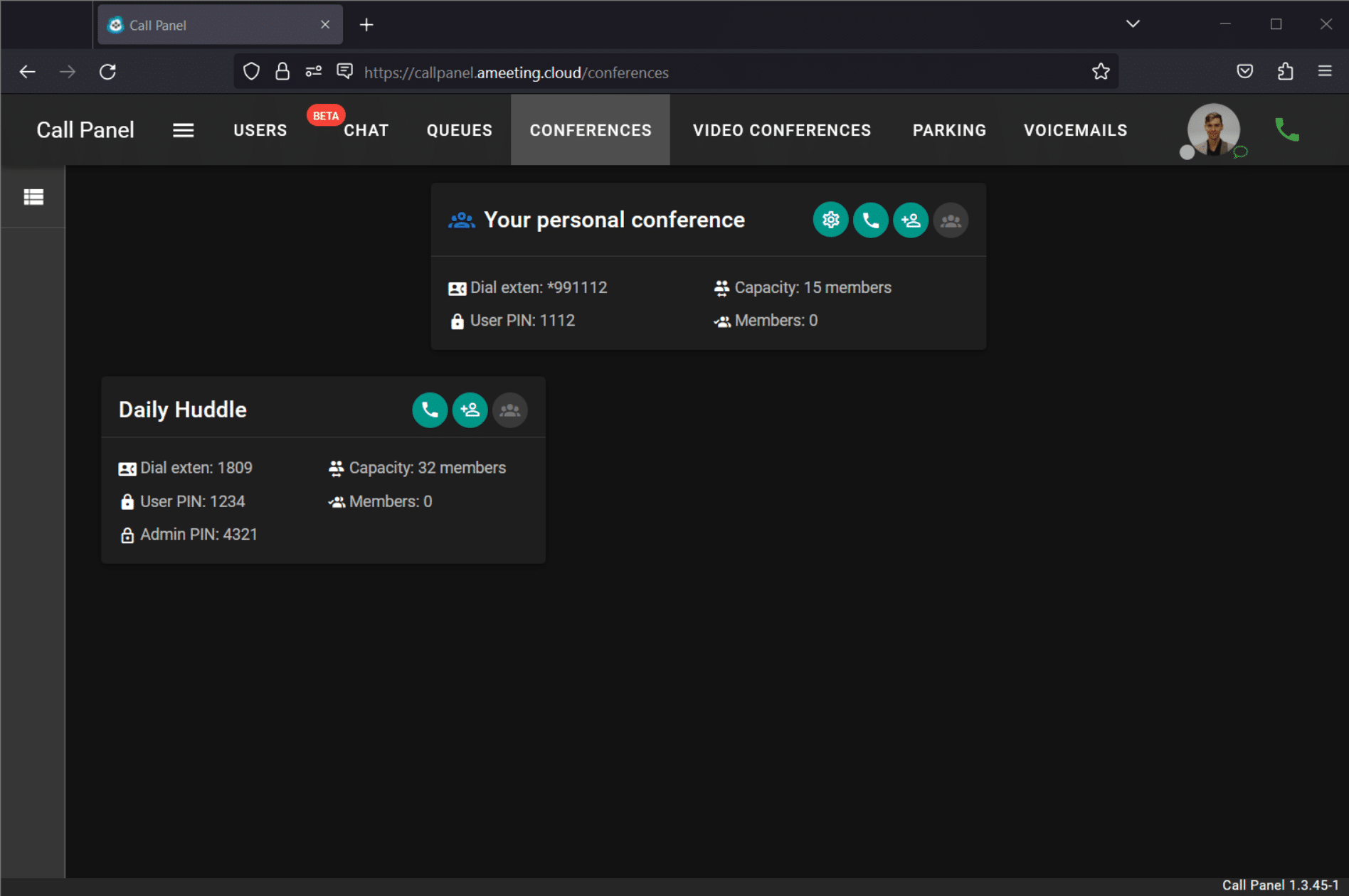
Conference Room Management
Streamline your conference rooms with Ameeting's flexible conference management platform. Customize your conference room plan to fit your unique business needs, easily add or remove rooms, and edit display card information for enhanced user experience and successful conferences.
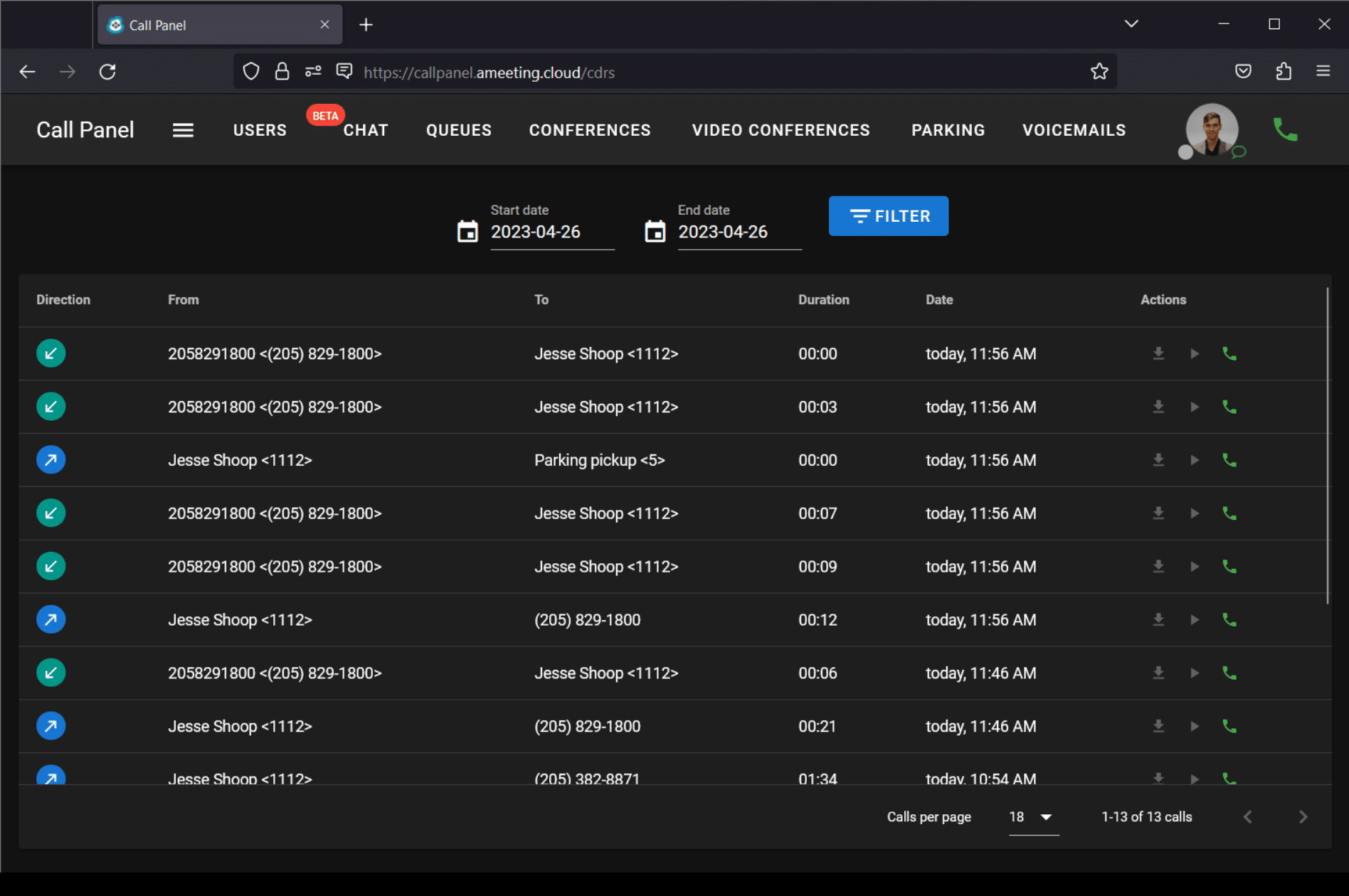
Call Detail Records
Ameeting's call record details optimize call center operations. Live monitoring of inbound and outbound calls ensures proper call handling. Managers can generate extensive reports, track metrics, schedule, set goals, train, and supervise agent callbacks. Enhance reporting and billing with Ameeting's CDR.
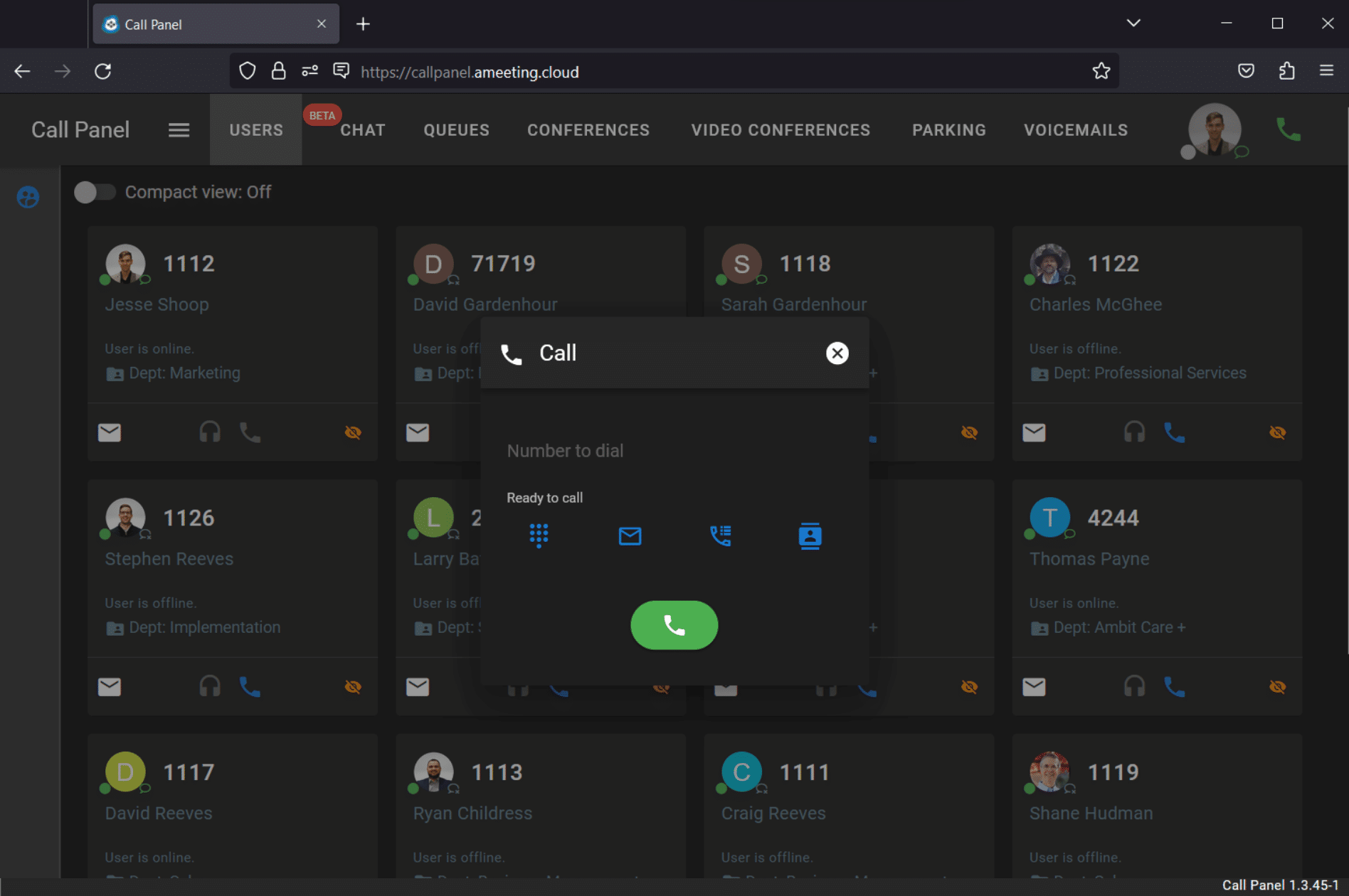
Desktop Softphone
Ameeting's desktop softphone facilitates powerful communication capabilities for remote work. Access voicemail, view call history, and collaborate in real-time with colleagues via the Ameeting interface. All extension features are accessible via a single dashboard.
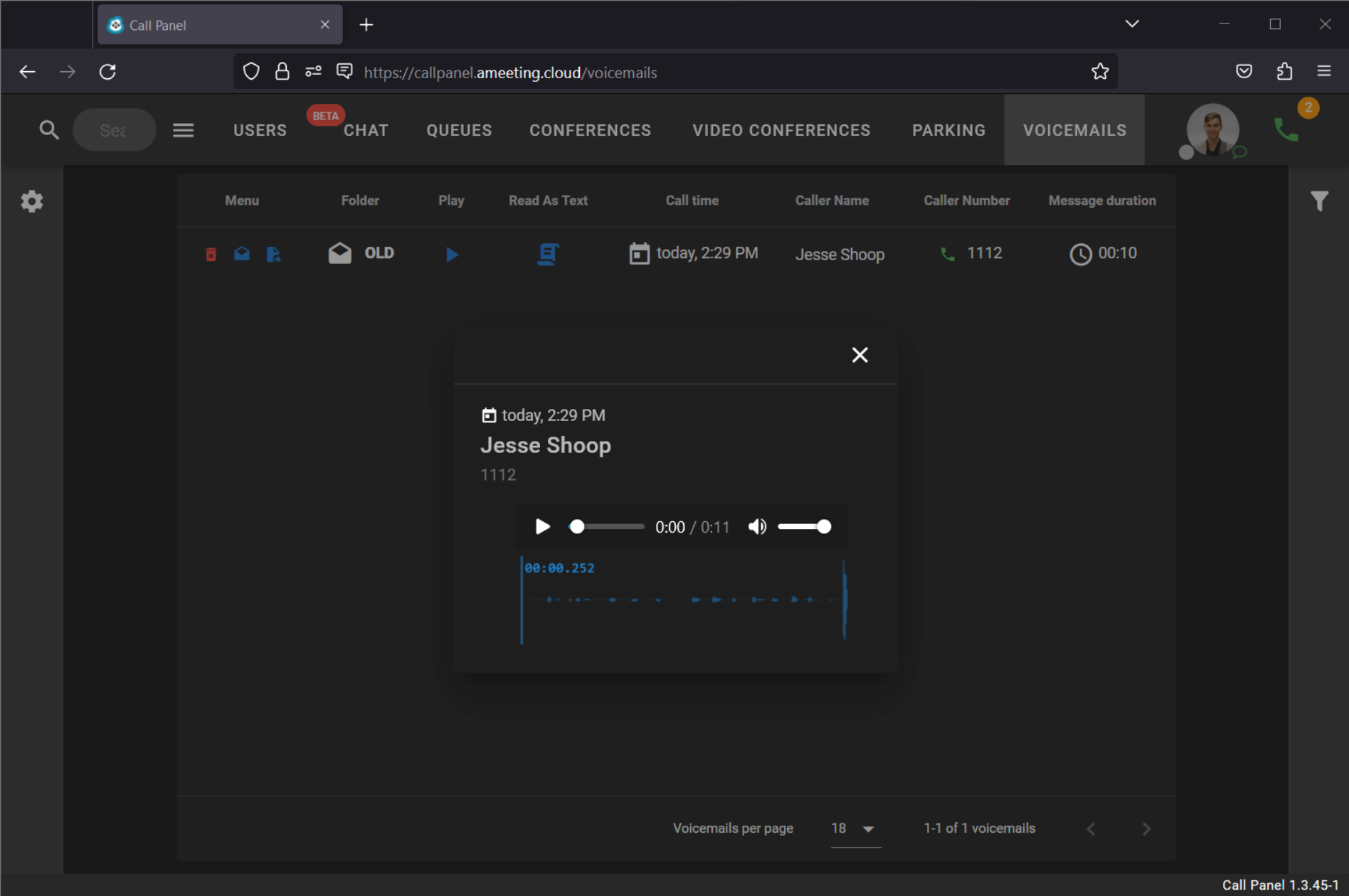
Voicemail Platform Administration
Make a positive first impression with Ameeting's professional voicemail platform. Efficiently manage greetings, messages, options, and settings to ensure a highly-effective voicemail experience. Customizable features, such as professional messaging, can help you stand out to your callers.
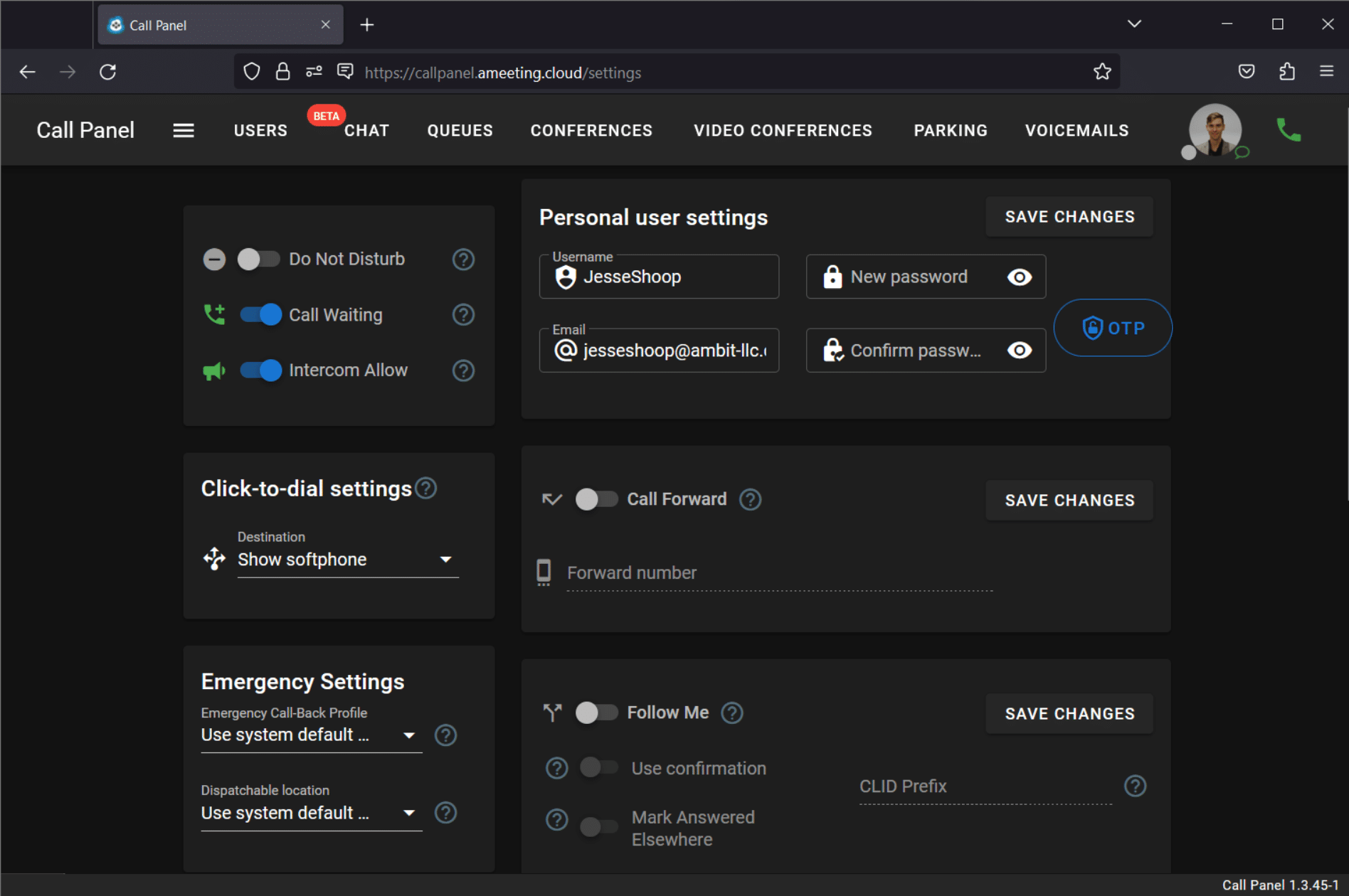
Easy Set-Up and Control
Efficient control over settings is crucial for optimizing workforce productivity. Ameeting's enhanced user settings provide access to powerful features such as call forward, follow me, do not disturb, and call waiting. Emphasizing simplicity and functionality, our platform ensures effective communication for your business.
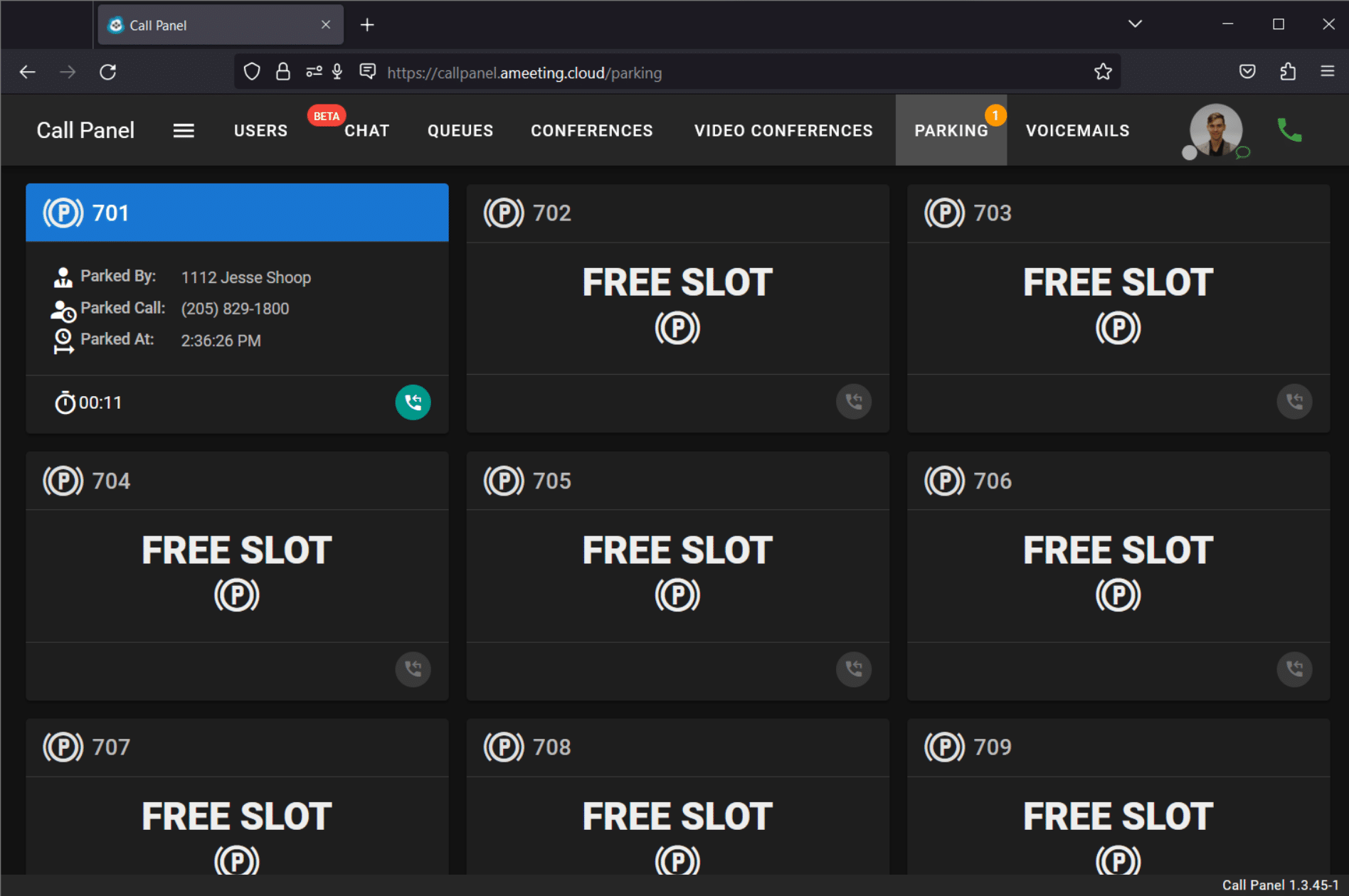
Call Parking
Ameeting's Call Park feature streamlines communication by allowing users to hold calls in a "parking lot" within the Call Panel. The drag-and-drop feature helps manage multiple incoming calls, with any extension able to retrieve them from the designated Call Park slot.
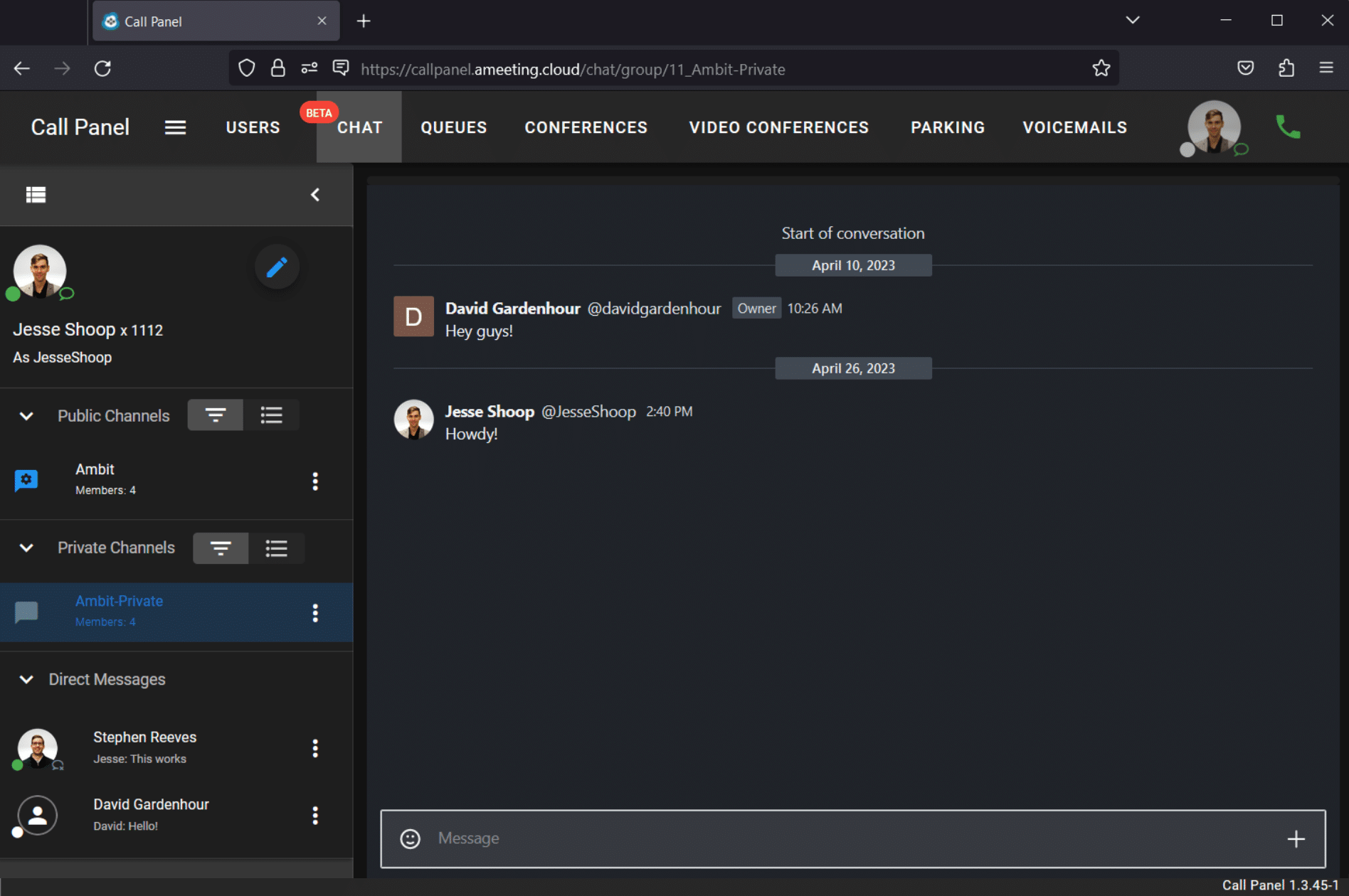
Chat
With Ameeting's Call Panel, instant communication is made easy through one-on-one and group chats. Connect with colleagues by sending text messages and attaching files and links. The Chat feature also allows for group chats, where each individual user can respond directly to the originator.
Mobility
Our mobile app allows for limitless communication from anywhere in the world, with the same performance and connection as your desktop work phone, on any smartphone or tablet.
Features
Access all VoIP phone system features and functionality with an easy-to-use interface, including standard telephony features and customization options.
Stay Connected
YOUR EXTENSION ON THE GO
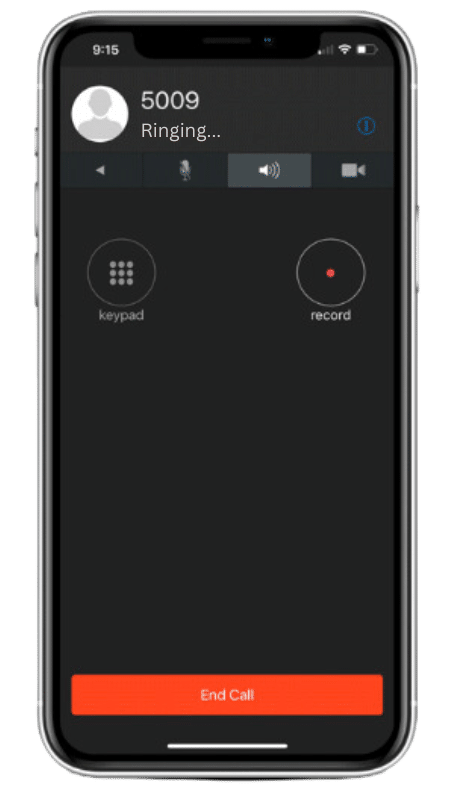
CONVENIENCE
Simple software application download, allowing you to take your office phone with you wherever you go, without the need for call forwarding.
Provisioning
Easily provision your smartphone app within the Ameeting administrative interface and install on Android or iOS devices using a QR code or username and password.